Like any other laptop my Acer has a designated keyboard sound control. I can turn the volume up, down or mute it all together. This was working fine until one day I decided to mess with a couple of microphones (the built in and an external one). All of a sudden I noticed that my volume knob no longer controlled the speaker volume but the microphone (input) sound instead.
I automatically decided that I had somehow messed up the kernel keycodes or the GNOME key mapping. After spending sometime looking into this I found out that the issue was much simpler than this.
I must have looked at least a half dozen times at the sound dialog (Preferences->Sound) but on the n-th time I realized what the issue was.
If you look at the bottom of it you will see a section called “Default Mixer Tracks”, then there is a drop down to choose the device and a text box with a bunch of different options:
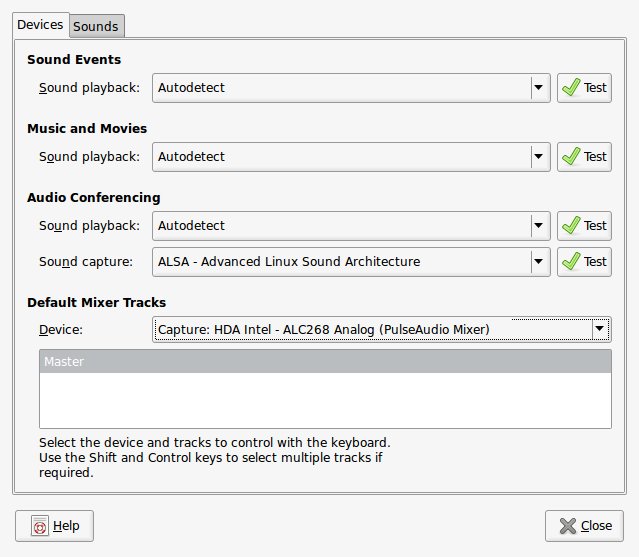
Notice the quick explanation at the very bottom: “Select the device and tracks to control with the keyboard…”. They have to put this in red font for ignorant people like me! I only noticed it after I had found out the problem.
I had changed the device in this section to “Capture: HDA Intel” when I was playing with the microphones. All I had to do is put it back to “HDA Intel (Alsa mixer)” and then picked the master track. Then I was back in business…
It is good to know that I can easily change what volume my keyboard controls are in charge of without having to mess with the GNOME key tables.
If you have a problem where the computer does not even respond to a keyboard event, look at this entry in the Ubuntu wiki. It has a good explanation of how to diagnose and fix the issue.
Thanks a billion! My microphone was constantly on and looping through my speakers, making it impossible for me to turn up the volume of the music for all the feedback.
Turns out I had everything selected and was turning up the mic capture along with the volume the entire time 🙂
Silly me. Now I can annoy my neighbours again, thanks!