Android Studio no longer automatically signs the apk when pressing the “Run” button in debug mode. That makes it challenging to develop and test on a physical devise, especially when the signature of the apk is required for some functions of the app.
One way to fix this is to add custom tasks to the Gradle build, but the fastest solution is to to just edit the running configuration and select “APK from app bundle” under “Installation options”.
Open Run -> Edit Configurations:
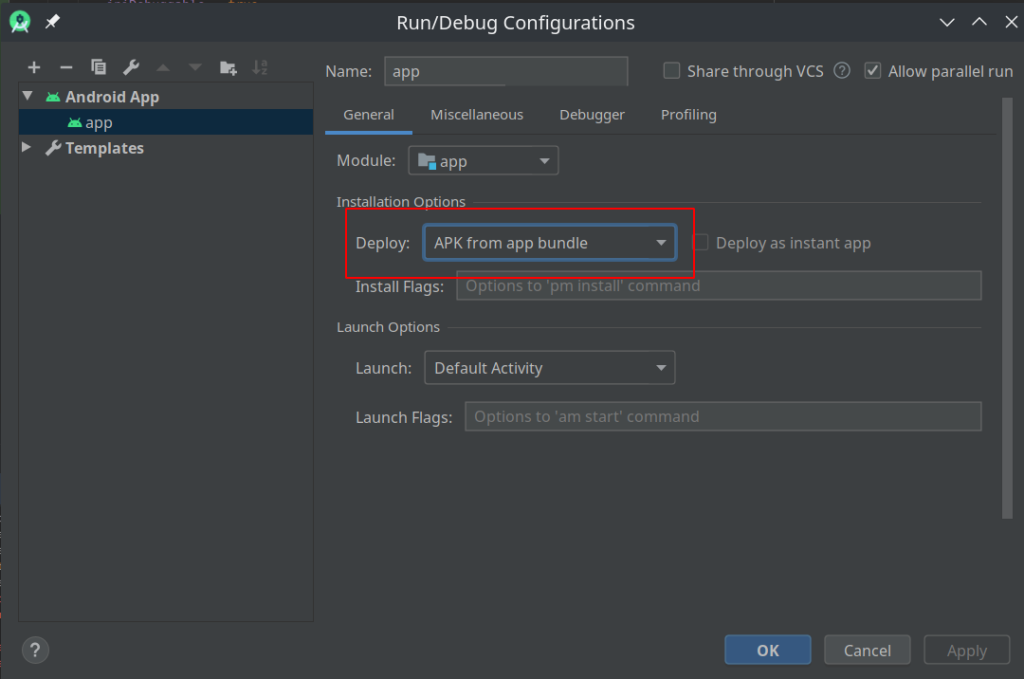
Android Studio – Automatically sign the apk in debug mode