With Google’s last update of the Market application on the Android devices, it became a lot easier to now switch your Google Checkout account associated with all your application purchases.
Just fire up the Market application on your device and press the Menu button. That gives you the “Accounts” option, which allows you to switch the Google Checkout account associated with your Market application:
Of course you have to have added your new Google account to the available accounts on the phone before you can do the above switch. To do this, go to:
Menu -> Settings -> Accounts & sync
and add your account (new Gmail email) here. Then you can go to the Market application and switch to this new account.
In the past this used to require a factory reset of the device or a root access.
Although this is a great feature for the consumer, it might also turn out to be an issue in the long run. All downloaded/purchased applications are associated with the Google Checkout account used at the time of acquiring them from the Market. So if you switch your account in the Market application, you will no longer have access to the applications you purchases or downloaded with the previous account. For example, when you go to “My Apps” in the Market application, you will not be able to see the application you downloaded with your old account.
Furthermore (unless Google is doing something new that I am not aware of) all the licensed application you purchased from the Market with the old account will begin to complain that they are not licensed for your new account.
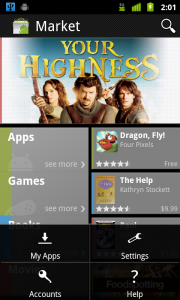
This would be so exciting! Except that when I open Google Market and press Menu, I can’t see anything called “Accounts” (and yes, I have two google mail accounts, both associated with the phone, and each with a Google Checkout – which works fine on the desktop but won’t work on the phone).
Beginning to wonder if Google wants any money from me